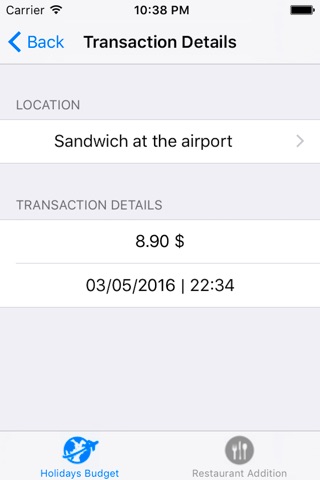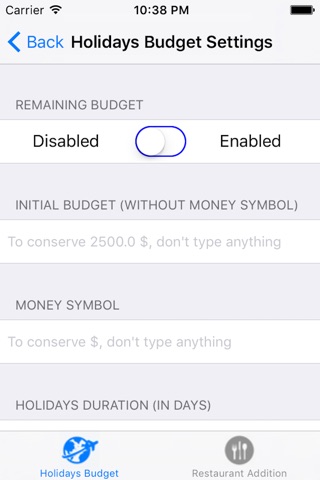Made for travelers, Holidays Budget let you see precisely how much money you spent during your holidays with an extremely simple process to add a new transaction. Compatible with a lot of iPhone, Holidays Budget have an exclusive OCR (Optical Characters Recognition) system who can scan and extract price data from all your tickets.
You only have to take a photo of your ticket, zoom on the price, press the « Use photo » button and wait. Less than 5 seconds will be enough for a lot of types of tickets thanks to the accuracy of the integrated OCR system ! The entire procedure to add a new transaction have been optimized to be complete after less than one minute ! If you prefer to add a new transaction manually or if the OCR system doesn’t work on any specials tickets, a dedicated page is also accessible. Only few data are required to add a new transaction manually (Shop Name, Amount of the Transaction and Type of transaction) !
After, Both OCR and Manually added transactions will be visible on the Home Screen with various details like the precise date in which the transaction have been added, the amount of the transaction and the type of transaction (Debit or Credit). If you want more precise details, you can select a transaction and a new page will give you other details like the Shop Name and precise location data ! When you add a new transaction, your iPhone provide the current date and GPS data to the Holidays Budget app. Later, you will be able to locate on an interactive map (based on Apple Plans) the shops, restaurants, banks or other places where you added transactions ! We think that the power is in the simplicity, more simple to use is an app, more pleasant to use it is. So, with Holidays Budget, we created a simple process to add data and we choose a clean interface to present you all the registered data.
We also selected a simple color code (red for Debit and blue for Credit) to let you know the transaction type with simplicity. And with the dashboard integrated at the top of the screen, you will be able to see the total Incomes Amount, the total Spendings Amount and the remaining budget in a few seconds ! You want to remove a transaction ? You can swipe to delete a transaction and this action will automatically change your Incomes Amount, Spendings Amount and your remaining budget, without any restart of the app.
You are at the restaurant with your friends or your family and you want to know exactly how much money each guest will spend ? You simply have to go to the « Restaurant Addition » section and add each guest with his name and…. that’s all ! After, you will be able to add a new transaction (consumption) filling the name and amount textfields and picking the guest who made this transaction. Simple but very useful !
After, you will know exactly how many transactions each guest have made and how much money he spent. You also will have data on the total amount of your restaurant meal and you will be able to add new transactions when you want. By selecting one guest, you will have a list of his spendings with the name of the transaction and the associated price. With this, you will know exactly how much money each guest have spent during the meal without any headlock ! A swipe to delete system is also available on Restaurant Addition part.
With the multiple settings options available in the Holidays Budget app, you will be able to set your money symbol as you want ($, £, €, etc…) and setup your holidays’s total budget amount at any moment with an instant update of the dashboard data with the new budget amount. You can Enable or Disable a « Remaining Budget for The Day » Dashboard which will take into account your total budget and your holidays duration and give you your remaining budget for the current day. Your data is even saved in your iPhone memory in real time, so you can access your transactions details or restaurant addition list after a reboot of your iPhone or after a long sleeping time.